
V2.0 Caliper Bracket Installation Guide
Below is an installation guide to install either the FHI calipers or the STI Brembo calipers onto the rear of your 08+ Impreza, 09+ Forester, 10+ Legacy, 13+ BRZ/FRS.
Please be sure to follow all safety precautions when installing brakes. Consult a professionsal mechanic.
Step 1:
Safely lift the car and remove wheels. Remove the original brakes including the caliper, caliper bracket, pads, and rotors.


Step 2:
Depending on your application you may need clearance on the dust shield for the rear rotor. Use the new rotor to determine clearance required.




Step 3:
You will need to grind down some of the casting flash on the knuckle ears to fit the bracket. See pictures below.

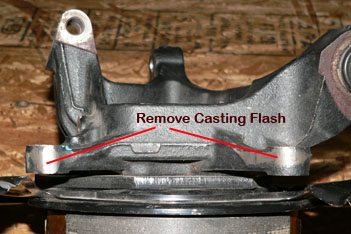
Step 4:
Test fit the bracket as shown below and test fit the caliper to the bracket BEFORE installing the rotor.
Torque Specifications
Bolt going into the caliper bracket 45 Ft-lb
Bolt going into Brembo caliper 35 Ft-lb
Bolt going into FHI caliper 40 Ft-lb




Step 5:
Install rotor and make sure the rotor spins freely and there is no interference between the bracket hardware and the rotor. It is a close fit so do not omit this step.
Step 6:
Re-install the caliper again making sure there is no interference and the rotor spins freely.




Step 7:
Install the brake pads into the calipers. The pads should line up correctly with the rotor and the rotor should line up correctly with the caliper. If this is not the case DO NOT drive the vehicle. Review your installation untill you find out what is incorrect.


Step 8:
Insure the brakes work properly in a safe area BEFORE attempting to drive the vehicle.